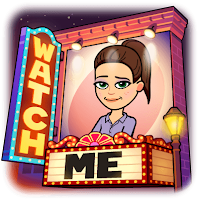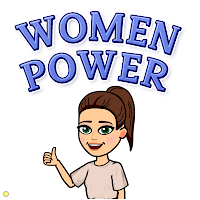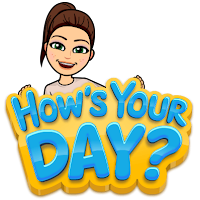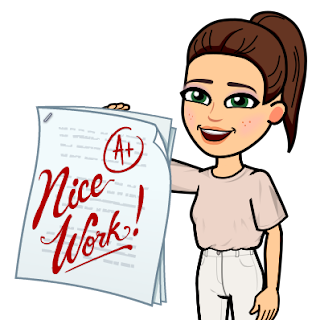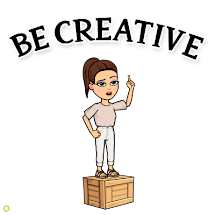Farewell
It is said that when some things end other things begin, and this is the end of our course 😢. I have enormously enjoy this journey despite I do not get on well with technology. However, I have enjoyed and learned a lot during the tasks and activities done. I have acquired knowledge not only about ICT and its correct use, but also a lot of ICT resources that will be very useful and interesting in class. I will undoubtedly use th resources and tools we have been working on, I really like them all! It is true that I have faced some difficulties and even problems during the tasks, but I think a challenge is the best way to learn and acquire something, if it requires a harder effort. As a summarize I have created a Genially explaining briefly and showing the work I have done during this course, I hope you like it! 😊 In this genially you can click on the "+" buttom to go to the part you want to read.