Creating comics
I have always loved comics! I used to read comics about superheroes when I was little, but now that I'm an adult I can create them! There are several apps that you can use in order to create a comic, but in this case I have used Storyboard website to create it.
I have found this website really interesting and diverse as you can make a lot of changes; there are a lot of different scenes that you can use as a background, there are thousands of different characters that you can personalise as you want (colour of hair, skin and eyes, clothes, height...). I think is a good tool to use with the children, it is easy and safe to use it. The children could let their imagination fly with their comics!
In Storyboard you can create comics of one or more slides. When you log in in the website, you can create a comic, when you create a new comic, the screen looks like this:
As you can see on the top of the website in the left, we have the settings of the comic where you can choose the character you want to use, the scenes of the comic and much more things that you can see in this photo:
Whereas at the bottoom of the website we can find some buttons about the structure and settings of the comic itself. You can see the options in the photo below:
I have found this website really interesting and diverse as you can make a lot of changes; there are a lot of different scenes that you can use as a background, there are thousands of different characters that you can personalise as you want (colour of hair, skin and eyes, clothes, height...). I think is a good tool to use with the children, it is easy and safe to use it. The children could let their imagination fly with their comics!
You can check my comic here, I hope you like it!
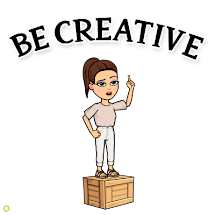




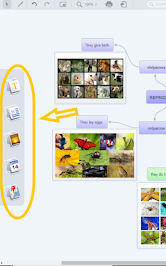

Comentarios
Publicar un comentario