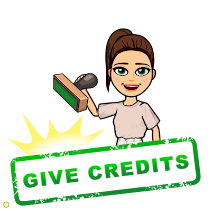Content Curation Tool - Pinterest

Have you ever heard about Pinterest ? It is a website where you can find thousands of images classifies on different topics. Pinterest is a content curation tool, which is a tool that help us to organize and clollect your materials so as you can share and show it. Apart from Pinterest, there are a lot of websites that are very good tools, such as the following ones: Symbaloo . Lyst.ly. Pearltrees . Among those tools, Pinterest is the one that I have been using for a long time. I love Pinterest, not only because it can be very inspiring for ANY topic, but also you can have very well organized your images by creating different panels and subpanels. I have created a panel of CLIL lessons in Pinterest, click here to see it! You can see panels of different subjects rutines... Hope you find it helpful and interesting!!